In the wild world of video games, the success of your labor of love often hinges on the rigorous testing of various aspects. One of those crucial aspects pertains to the very foundation of your game: your PC build. Compatibility and performance tests (or lack thereof), in particular, can make or break your game’s launch. However, many publishers and developers tend to overlook critical elements in this process. But never fear! As your resident QA sleuths for the day, we’ll run you through the often underestimated (and overlooked!) factors that can negatively impact your game on launch day.
The compatibility and performance testing foundations
1. Hardware Diversity: It’s not just about the latest graphics cards. Consider older models and diverse PC configurations. If your game only runs smoothly on top-of-the-line systems, or if you’ve only checked it on one system (like NVIDIA), you’re putting at risk a significant portion of your potential players.
2. OS Versions, the old and new: Keep an eye on the ever-evolving landscape of operating systems. Compatibility with even the older iterations of your supported OS ensures your game won’t face unexpected issues post-launch from users operating on “old” systems.
3. Driver Compatibility: Game performance or stability can be severely affected by outdated or incompatible drivers (and yes, this even means the new ones!). Regularly check for graphics card, audio, and input device driver updates.
The ever-important visuals
4. Resolution and Aspect Ratio: Don’t assume everyone plays games in full HD. Compatibility and performance tests should include various resolutions and aspect ratios to accommodate different monitor setups. And don’t forget it the Multi-Monitor Support: More and more gamers use multiple monitors of all shapes and sizes. From standard to ultrawide, ensure your game can handle this without glitches or stretching across screens. No weird little UI mishaps!
5. Graphics Settings: They provide players with the flexibility to fine-tune their gaming experience, balancing performance and visuals. Tailoring these settings to a wide range of hardware ensures a smoother, more enjoyable gaming experience, ultimately defining a game’s success.

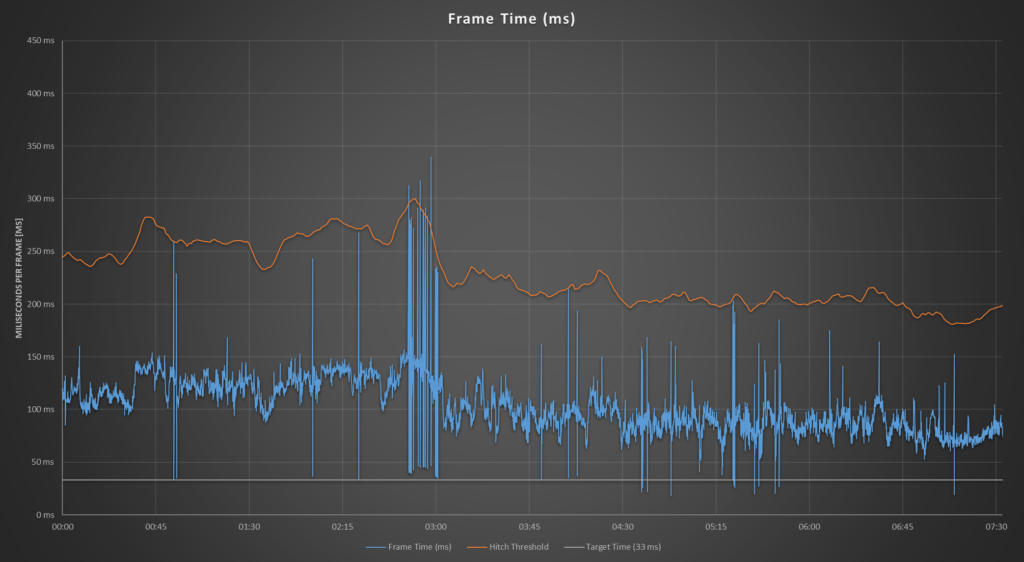
Compatibility to the player experience
6. Controller Support: PC gamers use a wide range of controllers, from gamepads to flight sticks. Make sure your game supports not just the popular input devices, but their lesser-known counterparts (looking at you, budget buys!).
7. Network Compatibility: Test online features rigorously. Network issues, lag, and server stability can ruin the gaming experience.
8. Third-Party Software: Games often run alongside other software. Ensure stability with common third-party applications like streaming & recording software, chat clients, and antivirus programs, or even countless browser tabs.
9. Accessibility Features: Don’t forget about players with disabilities. Implement accessibility features like colorblind modes, remappable controls, descriptions for menus and other graphics options and adjustable font sizes, among other things. Options such as Motion Blur and Screen Shake can also cause motion sickness, consider allowing users to disable them. That small attention to detail goes a long, long way.
10. And most importantly – Performance &Stability: Bugs, crashes, and performance issues can tarnish a game’s reputation. A stable build ensures players can enjoy a seamless experience, fostering positive reviews and lasting player engagement, vital for a game’s long-term success in the competitive PC gaming market.
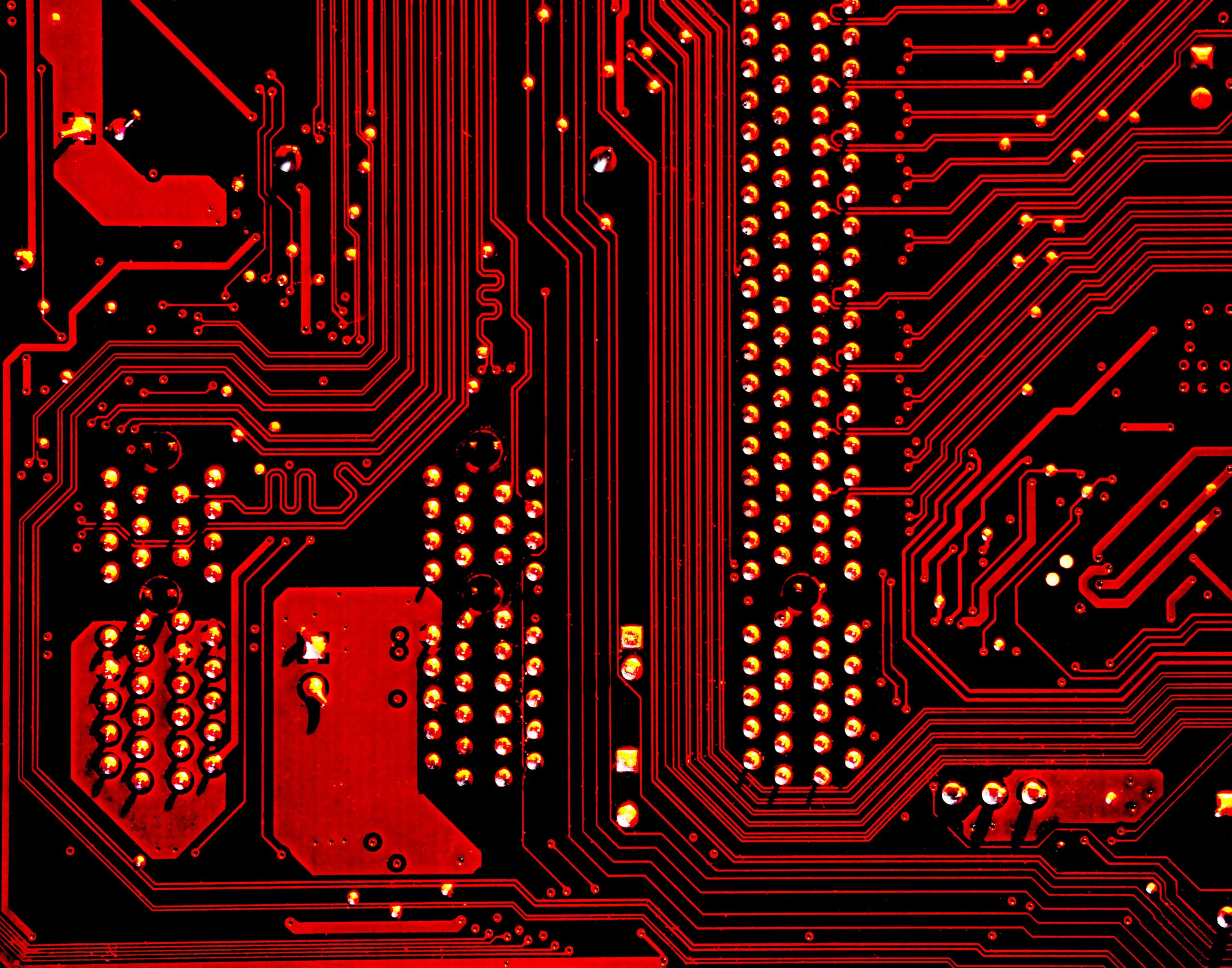
Why write about performance tests
In our ever-evolving field, comprehensive testing is the unsung hero that can either propel your creation to greatness or leave it prone and alone. As an enthusiast, developer, or publisher, you understand the essential role compatibility and performance tests play. This article has highlighted the often underestimated factors that can spell success or failure on launch day. Remember, embracing diversity in hardware, staying updated on operating systems, and ensuring compatibility with a variety of setups are just some of the things that will set your game on the path to victory.
In this industry, attention to detail and unwavering discipline are your allies. So, embark on your development journey with a couple of waypoints to visit using this article. For in-depth tests from some of the world’s best QA team, reach out below and let’s make some QA magic together!
Get in touch
Are you unsure if your game will meet its market standards? You don’t have to go it alone! Our team is here for you, ready to jump in whenever you have need. Reach out to see how we can collaborate.






